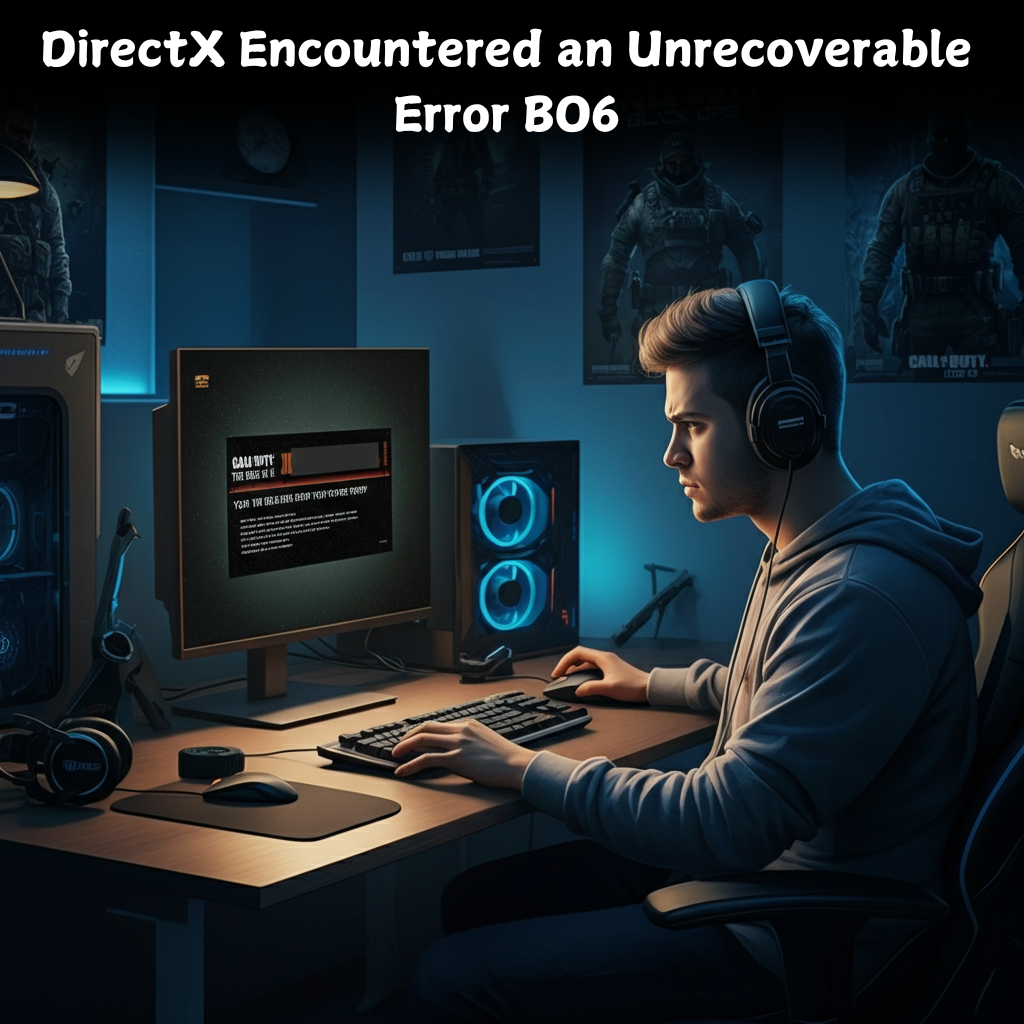Picture this you’re locked into an intense Call of Duty Black Ops 6 match, adrenaline surging, and the screen suddenly freezes. A small box pops up with the dreaded message, “DirectX encountered an unrecoverable error BO6.” Frustrating, right? Don’t worry you’re not alone, and we’re here to help.
This error is a common issue experienced by many BO6 players and typically occurs when the game can’t properly communicate with your system’s DirectX components. The good news is that with the right approach, you can get your game running smoothly again. Keep reading for a step-by-step guide to troubleshooting this issue, insights into why it happens, and tips to prevent it in the future.
What Is “DirectX Encountered an Unrecoverable Error BO6”?
This cryptic message pops up when the communication between the game (BO6) and the DirectX API – a crucial component in Windows for rendering graphics goes awry. Essentially, it’s a breakdown in how your system processes and renders the game’s visuals.
When this error occurs, you might experience crashes, freezing, or unresponsive gameplay. The culprit? It could be outdated drivers, misconfigured settings, or even VRAM (video memory) overload – but no worries! We’ve got solutions for all of these scenarios.
Common Causes of the Error
Understanding the root causes can help pinpoint solutions faster. Here are the usual culprits:
1. Outdated or Corrupted Drivers
Your graphics drivers act as a bridge between your system and the game. If they’re outdated, corrupted, or incompatible, they can lead to DirectX crashes.
2. Overloaded System Resources
Running BO6 at ultra graphics settings on a PC near its resource limits (like CPU, GPU, RAM, or VRAM) is a potential trigger for this error. High texture resolutions and effects can push your system beyond its capabilities.
3. Corrupted Game Files
If certain BO6 files are missing or corrupted, the game may fail to work as intended. This can cause rendering issues that result in a DirectX error.
4. Interference from Third-Party Overlays
Apps like Discord or Steam often have overlays that pop up while you’re gaming. While convenient, these overlays can conflict with DirectX.
5. Improper Graphics or BIOS Settings
Misconfigured in-game or system-level settings, especially those related to graphics, can lead to compatibility issues.
Step-by-Step Troubleshooting Guide
Here’s how you can resolve the “DirectX encountered an unrecoverable error BO6” issue and get back to gaming:
1. Verify and Repair Game Files
Corrupt or missing game files can be the catalyst for many game-related errors.
- On Steam:
- Open your Steam Library.
- Right-click on Black Ops 6 and select Properties.
- Go to Installed Files and click Verify Integrity of Game Files.
- On Battle.net:
- Open the Battle.net launcher.
- Click the gear icon next to Play.
- Select Scan and Repair.
This will replace any damaged or missing files, ensuring the game is running its optimal version.
2. Update or Roll Back Graphics Drivers
Driver issues are a leading cause of DirectX errors.
- Visit your GPU manufacturer’s website (NVIDIA, AMD, or Intel).
- Download and install the latest drivers for your card.
- If a recent update caused instability, you can:
- Open Device Manager.
- Right-click your GPU under Display Adapters and select Properties.
- Under Driver, click Roll Back Driver (if available).
Pro Tip: Reddit gaming communities often recommend certain “stable” driver versions for problem-free gameplay. Check those out for additional guidance.
3. Adjust Graphics and Texture Settings
Running BO6 on high-demand settings can stress your GPU.
- Go to Settings > Graphics in the game.
- Lower settings for:
- Resolution (e.g., from 4K to 1080p).
- Texture Quality (set it to Medium or Low).
- Effects like shadows and anti-aliasing.
Start low, then work your way up until you find a balance between quality and performance.
4. Clear and Rebuild the Shader Cache
Corrupted shader cache files can disrupt the rendering process.
- Open BO6 and go to Settings > Display.
- Click Restart Shaders Pre-loading.
- Wait for the process to complete and restart the game.
5. Disable Third-Party Overlays
Overlays can interfere with the game’s rendering.
- Discord: Go to User Settings > Overlay > toggle off Enable in-game overlay.
- Steam: From Settings, uncheck Enable the Steam Overlay while in-game.
- GeForce Experience: Turn off the in-game overlay through its settings menu.
6. Enable Secure Boot in BIOS
Secure boot helps maintain system integrity and compatibility.
- Restart your PC and access the BIOS (press F2, Delete, or Esc during boot-up).
- Find the Boot or Security menu.
- Ensure Secure Boot is enabled.
- Save changes and restart your system.
7. Run System File Checker (SFC)
Missing or damaged system files can cause stability issues.
- Open Command Prompt as an administrator.
- Type `sfc /scannow` and press Enter.
- Follow the on-screen prompts and restart your computer after completing the scan.
Preventing Future Errors
Once you’ve fixed the problem, take these steps to prevent it from happening again:
- Keep Drivers Updated: Regularly check for GPU driver updates from trusted sources.
- Monitor VRAM Usage: Use tools like MSI Afterburner to keep tabs on GPU resources and adjust settings in resource-heavy games.
- Perform Regular System Maintenance:
- Verify game file integrity.
- Keep your system free of malware and junk files.
- Disable Overlays unless absolutely necessary.
- Stay Updated: Install system updates and patches for both DirectX and Windows to maintain compatibility.
Frequently Asked Questions (FAQs)
1. What is DirectX, and why is it important for gaming?
DirectX is a set of APIs that helps games and multimedia software work seamlessly with your computer’s hardware. It’s vital for high-performance gaming.
2. Why does this error mainly occur with Call of Duty BO6?
The error often stems from the game’s heavy graphics requirements clashing with outdated drivers, corrupted files, or misconfigured settings.
3. Can running BO6 on low graphics settings prevent errors like this?
Yes, reducing settings like resolution and texture quality can relieve stress on your GPU and lower the chances of encountering errors.
4. Is it safe to roll back GPU drivers?
Yes. Rolling back to a stable, older driver version often resolves issues when new updates introduce compatibility problems.
5. Does reinstalling BO6 fix the error?
While reinstalling can resolve issues caused by deeply corrupted files, it’s recommended to first try file verification through Steam or Battle.net.
Get Back to Smooth Gaming Action
Encountering the “DirectX unrecoverable error BO6” can be frustrating, but with this guide, you’re equipped to tackle it head-on. Start by identifying the issue—whether it’s drivers, resource limits, or something else—then methodically troubleshoot with the steps listed above.
Feel free to share this guide with fellow gamers and drop any additional questions in the comments. Remember, an optimized PC leads to a better, uninterrupted gaming experience. Now, get out there and dominate in Black Ops 6!