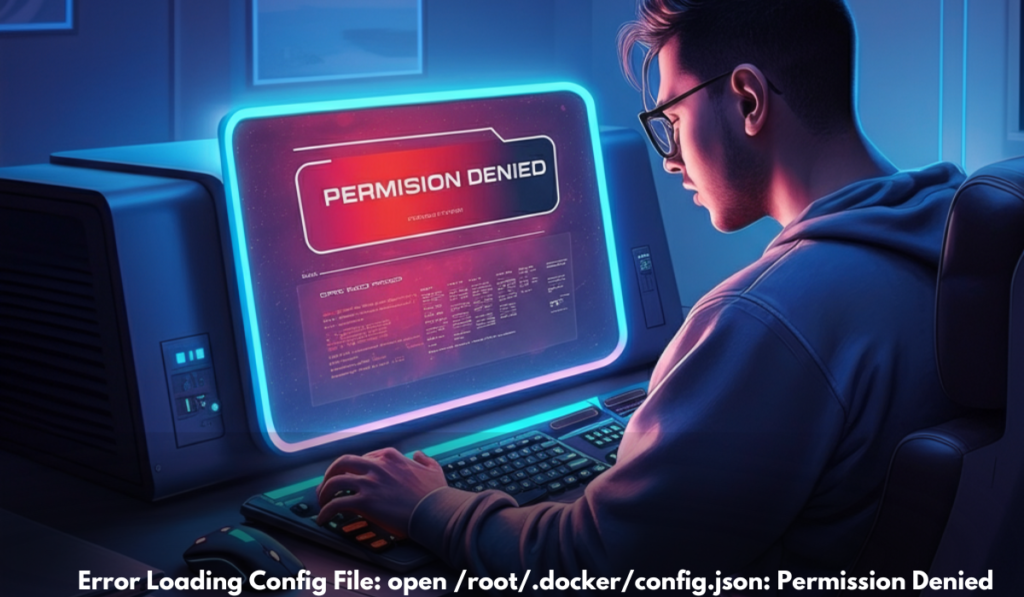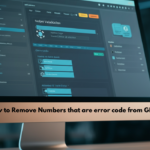If you’re a Docker user and have encountered the error error loading config file: open /root/.docker/config.json: permission denied, don’t worry you’re not alone. This issue is common when Docker is being used by a non-root user or when the configuration file has improper permissions. Below, we’ll walk you through the causes of this error and provide solutions to fix it.
What Causes This Error?
This error occurs when the Docker client tries to access the config.json file located in /root/.docker/, but the current user does not have the necessary permissions. This can happen due to:
- Running Docker commands as a non-root user without proper group membership.
- Incorrect file permissions or ownership for the
config.jsonfile. - Corrupted or missing
config.jsonfile. - Misconfigured Docker installation or setup.
Step-by-Step Solutions
Solution 1: Check File Permissions
The first step is to verify the permissions of the config.json file:
- Open a terminal and run:
ls -l /root/.docker/config.json - If the file is owned by
root, you can:- Run Docker commands with
sudo:sudo docker <your-command> - Or change the ownership of the file to the current user:
sudo chown $USER:$USER /root/.docker/config.json
- Run Docker commands with
- Retry running your Docker command.
Solution 2: Add Your User to the Docker Group
Docker requires elevated privileges to access its resources. If you want to run Docker commands without sudo, add your user to the docker group:
- Add your user to the
dockergroup:sudo usermod -aG docker $USER - Log out and log back in to apply the changes.
- Verify if Docker works without
sudo:docker <your-command>
Solution 3: Create a New Configuration File
If the config.json file is corrupted or inaccessible, you can create a new one:
- Backup the existing file (if it exists):
sudo mv /root/.docker/config.json /root/.docker/config.json.bak - Create a new default configuration file:
mkdir -p ~/.docker echo '{}' > ~/.docker/config.json - Retry your Docker command.
Solution 4: Restart Docker
Sometimes, restarting the Docker service resolves permission-related issues:
- Restart the Docker daemon:
sudo systemctl restart docker - Check if Docker is running properly:
sudo systemctl status docker - Retry your Docker command.
Solution 5: Verify Your Docker Installation
If the error persists, ensure Docker is installed and configured correctly:
- Check your Docker version:
docker --version - Reinstall Docker if necessary:
sudo apt-get remove docker docker-engine docker.io containerd runc sudo apt-get install docker-ce docker-ce-cli containerd.io
Conclusion
The error loading config file: open /root/.docker/config.json: permission denied error is often a permissions issue. By following the steps outlined above, you should be able to resolve it quickly. Whether it’s adjusting file permissions, adding your user to the Docker group, or creating a new configuration file, these solutions will ensure your Docker environment runs smoothly.
If you’re still encountering problems after trying these fixes, it’s worth consulting Docker’s official documentation or seeking help from the Docker community.