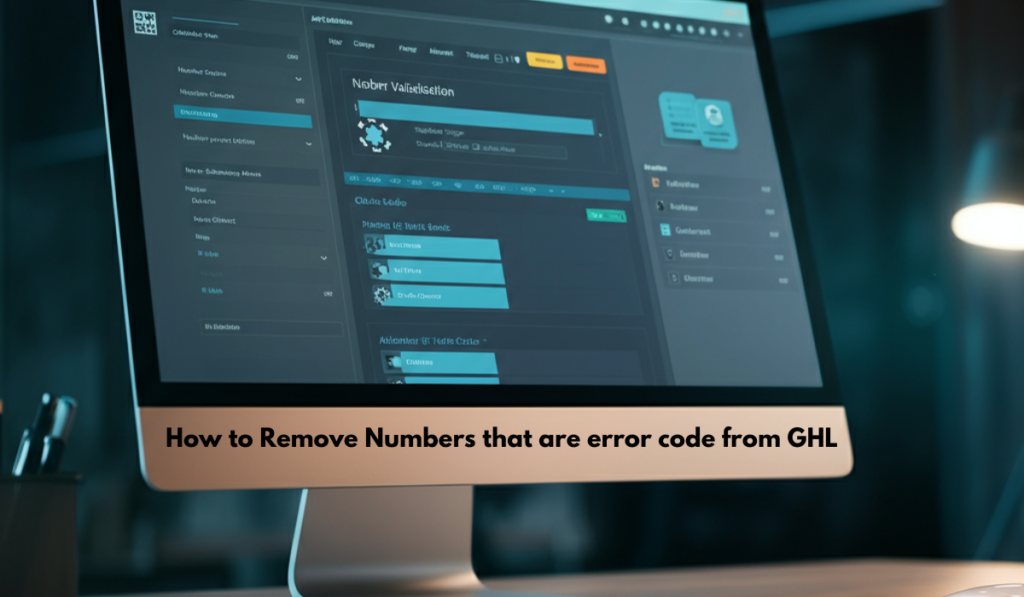Managing invalid phone numbers in GoHighLevel (GHL) is crucial to maintaining effective communication with your audience. Invalid numbers can result in failed message deliveries, increased costs, and inaccurate campaign analytics. Fortunately, GHL provides several tools and workflows to help you identify and remove contacts with erroneous phone numbers efficiently.
This guide will take you through step-by-step instructions on How to Remove Numbers that are error code from GHL database while optimizing your contact list for success.
Why Managing Invalid Phone Numbers Matters
Invalid phone numbers impact your campaigns in the following ways:
- Wasted Resources: Sending messages or making calls to invalid numbers consumes time and costs without producing results.
- Skewed Performance Analytics: Invalid numbers can distort campaign metrics, making it harder to evaluate performance accurately.
- Reduced Efficiency: A cluttered database with inaccurate information hampers team productivity and the effectiveness of communication strategies.
To avoid these challenges, it’s important to regularly validate your contact list and quickly remove invalid phone numbers.
Step-by-Step Guide to Removing error code from GHL
Here’s how to identify and clean up invalid phone numbers in GHL using the platform’s built-in tools and automation workflows.
1. Use the Number Validation Trigger
The “Number Validation” trigger in GHL automatically scans and assesses the validity of phone numbers in your contact list. This is one of the simplest ways to identify invalid entries.
How to Set It Up:
- Go to the Automations section in your GHL dashboard.
- Create a new workflow or edit an existing one.
- Add the Number Validation trigger.
- Configure the workflow to tag any invalid numbers with a label like “Invalid Number.”
Pro Tip: Adding this step to your existing workflows can ensure ongoing validation for new contacts.
2. Leverage the Delete Contact Action
Once invalid numbers have been identified and tagged, you can automate their removal using the “Delete Contact” action in workflows. This tool helps ensure that invalid entries don’t clutter your database.
How to Set It Up:
- Within the same workflow, add a Condition to filter contacts tagged as “Invalid Number.”
- Under Actions, select Delete Contact.
- Save your workflow to enable automatic deletion of invalid contacts.
Note: This action is permanent. Ensure you’ve backed up data before proceeding (details outlined below).
3. Manually Delete Contacts
Prefer a hands-on approach? You can manually review and delete invalid contacts from your GHL dashboard.
Steps:
- Navigate to the Contacts section in GHL.
- Use filters to search for contacts tagged as “Invalid Number.”
- Select the specific entries or use the bulk selection tool.
- Click the delete icon to remove them from your database.
Manual deletion is ideal when you want extra control and oversight of the process.
4. Backup Your Contact Data
Before performing any bulk deletions, it’s wise to create a backup to prevent accidental loss of important information.
How to Back Up Your Data:
- From the Contacts section, select the “Export” option.
- Download a CSV of your contacts to ensure you have a secure copy.
This step safeguards your data while allowing you to clean up records confidently.
5. Monitor and Review Automation Rules
Regularly checking your workflows ensures that the automation rules are correctly identifying and removing invalid numbers without impacting valid contacts.
Best Practices:
- Test workflows on a small contact list before applying them to your entire database.
- Review workflow logs to confirm that only invalid numbers are being removed.
Continual monitoring minimizes errors and ensures the process operates smoothly.
Additional Best Practices for Managing Invalid Phone Numbers
Here are some extra tips to keep your contact lists accurate and efficient.
- Periodic Validation
Set up regular checks using the Number Validation trigger. This ensures your database stays up-to-date over time.
- Integrate with Other Tools
GHL can be paired with external platforms like email marketing tools or CRMs, which may also flag invalid contact information.
- Train Your Team
Use team workshops or guides to familiarize staff with using GHL’s number validation and contact management tools effectively.
- Communicate with Customers
Encourage customers to keep their contact information up-to-date, either through automated messages or a customer portal.
By adopting these best practices, you’ll maintain a high-quality database that enhances your marketing efforts and business communication.
Clean Contacts = Powerful Campaigns
Cleaning up invalid phone numbers may seem like a small task, but it has huge benefits for your marketing campaigns and communication efforts. Accurate contact data ensures higher deliverability, cost efficiency, and actionable analytics.
With GHL’s built-in tools like the Number Validation Trigger and the Delete Contact Action, you can automate and simplify this process for optimal results.
Take control of your database today and make every campaign count by managing your contact list effectively.